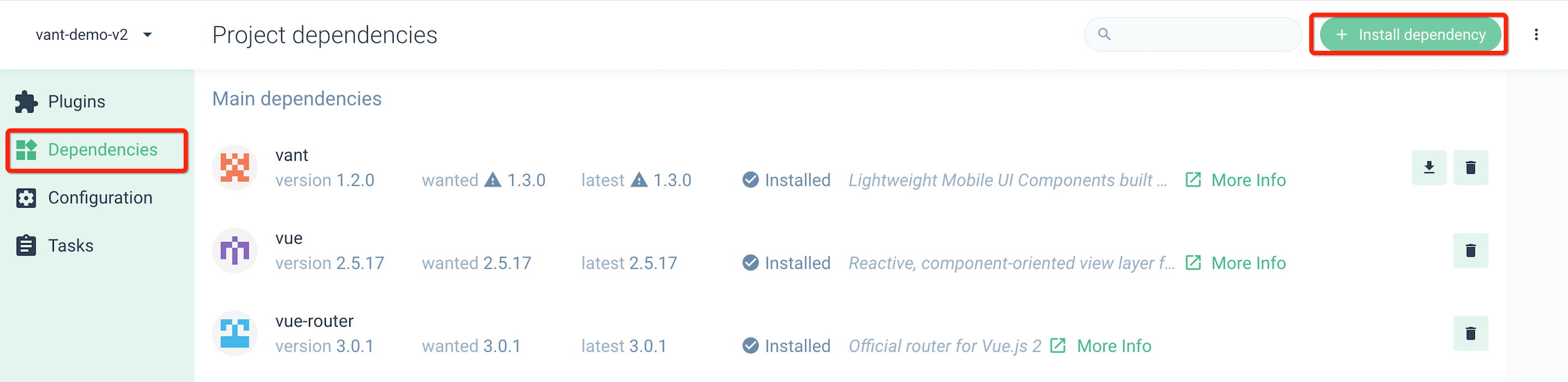4.7 KiB
Quickstart
Install
npm
Using npm to install:
# install latest Vant for Vue 3 project
npm i vant
# install Vant 2 for Vue 2 project
npm i vant@latest-v2
Using yarn or pnpm:
# with yarn
yarn add vant
# with pnpm
pnpm add vant
CDN
The easiest way to use Vant is to include a CDN link in the html file, after which you can access all components via the global variable vant.
<!-- import style -->
<link
rel="stylesheet"
href="https://fastly.jsdelivr.net/npm/vant@3/lib/index.css"
/>
<!-- import script -->
<script src="https://fastly.jsdelivr.net/npm/vue@3"></script>
<script src="https://fastly.jsdelivr.net/npm/vant@3/lib/vant.min.js"></script>
<script>
// Render the Button component
const app = Vue.createApp({
template: `<van-button>Button</van-button>`,
});
app.use(vant);
// Register Lazyload directive
app.use(vant.Lazyload);
// Call function component
vant.Toast('Message');
app.mount('#app');
</script>
Free CDN
You can use Vant through these free CDN services:
Note: Free CDN is generally used for making prototypes or personal projects. It is not recommended to use free CDN in production environment.
For enterprise developers, we recommend:
- install with npm, use build tools to bundle it
- download the scripts, host it on your own server
CLI
We recommend to use Vue CLI to create a new project.
# Install Vue CLI
npm install -g @vue/cli
# Create a project
vue create hello-world
# Open GUI
vue ui
In the GUI, click on 'Dependencies' -> Install Dependencies and add vant to the dependencies.
Usage
Import on demand (recommended)
If you are using vite, webpack or vue-cli, please use unplugin-vue-components.
1. Install Plugin
# with npm
npm i unplugin-vue-components -D
# with yarn
yarn add unplugin-vue-components -D
# with pnpm
pnpm add unplugin-vue-components -D
2. Configure Plugin
For vite based project,configure the plugin in the vite.config.js file:
import vue from '@vitejs/plugin-vue';
import Components from 'unplugin-vue-components/vite';
import { VantResolver } from 'unplugin-vue-components/resolvers';
export default {
plugins: [
vue(),
Components({
resolvers: [VantResolver()],
}),
],
};
For vue-cli based project,configure the plugin in the vue.config.js file:
const { VantResolver } = require('unplugin-vue-components/resolvers');
const ComponentsPlugin = require('unplugin-vue-components/webpack');
module.exports = {
configureWebpack: {
plugins: [
ComponentsPlugin({
resolvers: [VantResolver()],
}),
],
},
};
For webpack based project,configure the plugin in the webpack.config.js file:
const { VantResolver } = require('unplugin-vue-components/resolvers');
const ComponentsPlugin = require('unplugin-vue-components/webpack');
module.exports = {
plugins: [
ComponentsPlugin({
resolvers: [VantResolver()],
}),
],
};
3. Import Components
Then you can import components from Vant:
import { createApp } from 'vue';
import { Button } from 'vant';
const app = createApp();
app.use(Button);
4. Style of Function Components
Some components of Vant are provided as function, including Toast, Dialog, Notify and ImagePreview. When using function components, unplugin-vue-components can not auto import the component style, so we need to import style manually.
// Toast
import { Toast } from 'vant';
import 'vant/es/toast/style';
// Dialog
import { Dialog } from 'vant';
import 'vant/es/dialog/style';
// Notify
import { Notify } from 'vant';
import 'vant/es/notify/style';
// ImagePreview
import { ImagePreview } from 'vant';
import 'vant/es/image-preview/style';
Vant supports tree shaking by default, so you don't necessarily need the webpack plugin, if you can't accept the full import of css.
Import all components (not recommended)
Import all components will increase the bundle size, so this is not recommended.
import { createApp } from 'vue';
import Vant from 'vant';
import 'vant/lib/index.css';
const app = createApp();
app.use(Vant);
Manually import (not recommended)
// import script
import Button from 'vant/es/button/index';
// import style
// if the component does not have a style file, there is no need to import
import 'vant/es/button/style/index';